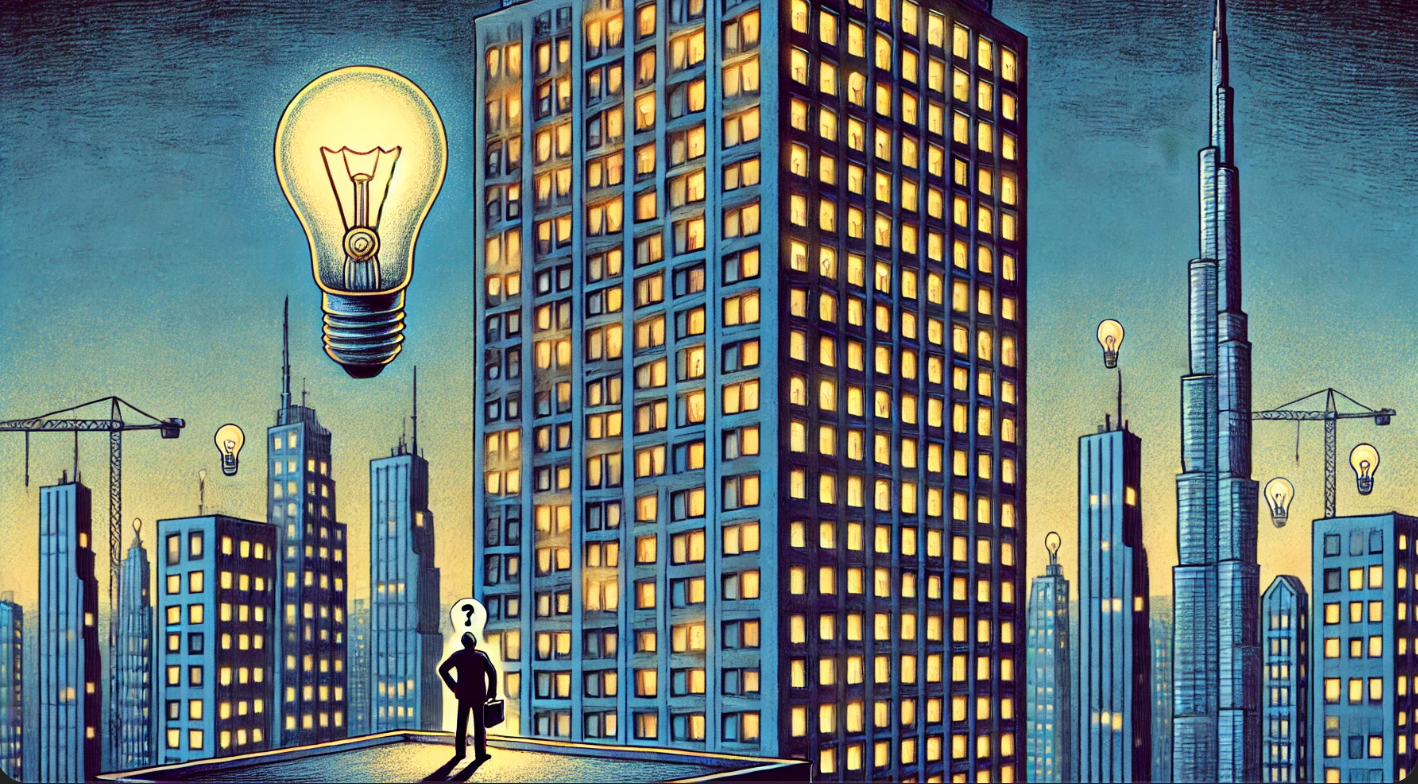
The more detailed your bug report, the faster we can resolve the issue. Incomplete reports may significantly delay the resolution process.
Bug Reporting Methods
You have several convenient ways to report bugs:1. Chat Interface Flag Feature
When you encounter an issue during a chat interaction:- Locate the Bug Report Icon: Click the flag icon next to the problematic chat message
- Choose Your Option:
- Download Technical Report: Get a detailed technical report with all relevant data
- Generate Bug Report: Send a detailed report directly to our support team
- Page URL and host information
- Session UID and message UIDs
- Original query and chatbot response
- Documentation usage indicator (True/False)
- User and company details
2. Direct Support Channels
- Support Form: Use our dedicated bug report form
- Email: Contact us directly at support@lighton.ai
- Slack: Use the “user support” channel
- Flag Feature: Use the “flag a bug” feature in the chat interface
Essential Information for Bug Reports
To help our support team address your issue swiftly, include the following details:Basic Information
- User Name: Your system identifier (email or username)
- Time of Occurrence: Exact date and time when the bug occurred
- Environment: Specify if it happened in development, pre-production, or production
- Brief Description: What problem did you encounter? Use simple, clear terms
Technical Details
User Agent Information: Your browser/application details when the bug occurred. Find this by enteringnavigator.userAgent in your browser console:
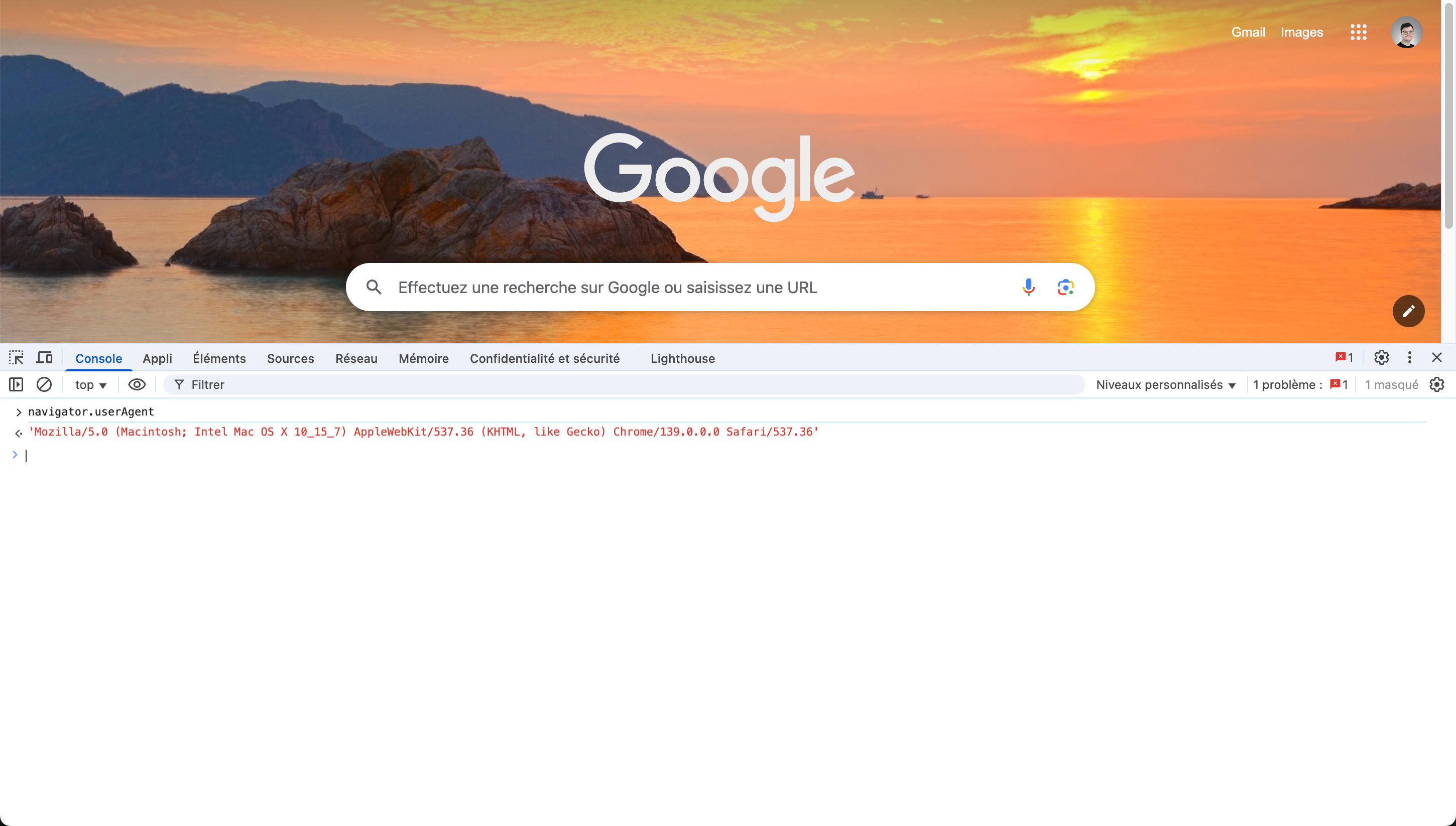
- Right-click on the webpage
- Select “Inspect” or “Inspect Element”
- Click the “Console” tab
- Screenshot any error messages
Visual Evidence
- Screenshots or Screen Recordings: Visual proof of the issue
- Step-by-Step Reproduction: Provide exact steps to recreate the bug
- Log in to your account
- Click on the ‘Reports’ section
- Select date range ‘Last Month’
- Observe the error that occurs
Expected vs Actual Behavior
- Expected Behavior: What you thought should happen
- Actual Behavior: What actually occurred instead
The chat interface flag feature automatically captures most technical details, making it the fastest way to report chat-related issues.
Best Practices for Bug Reporting
Do:
- Provide as much detail as possible
- Include screenshots or recordings when relevant
- Test if the issue is reproducible
- Use clear, descriptive language
- Include error messages exactly as they appear
Don’t:
- Assume the cause of the problem
- Skip steps in your reproduction guide
- Use vague descriptions like “it doesn’t work”
- Report multiple unrelated issues in one report
Our support team is committed to providing prompt and efficient assistance. Detailed bug reports help us resolve issues faster and improve the platform for all users.